Sign in to Senomix
Prefer Desktop Apps?
For Windows, visit the Microsoft App Store:
For Mac OS X, click the install icon in your web browser's address bar:

You'll get an install prompt, like this one on Edge:
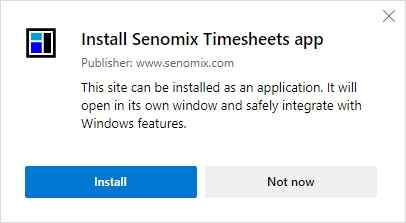
Confirm your Install, and Senomix will launch with your other desktop apps.
Pin Senomix to your taskbar, launch from your start menu,
or keep tracking time through your browser as you'd like.
Change your mind? You can uninstall your app in seconds.
Have questions? You can reach us any time at support@senomix.com
Mobile App Scan:

To Install:
iPhone / iPad
Tap your Safari 'share' button,
Add to Home Screen, then Add.
Android
In your Chrome browser menu,
tap 'Install App'.

